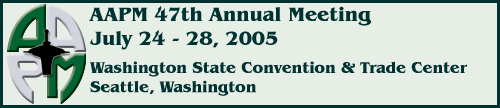 |
|
New for the 2005 AAPM Annual Meeting are dedicated Electronic Poster Viewing Areas, located in the Exhibit Hall. Submitters of abstracts that were accepted and assigned to oral presentations and moderated poster presentations are required to submit an electronic file consisting of an overview of their work or presentation by JULY 18. AAPM HQ will then organize the submissions to be loaded onto the hard drives of the computers located in the Electronic Poster Viewing Areas. It is imperative submissions are complete by close of business, JULY 18, in order to allow time to organize the files. In the past, AAPM required Oral presenters participating in Scientific Sessions to prepare a hardcopy poster display of their work, to be posted in the dedicated Poster Area of the Meeting. The electronic file is to replace the previously required hardcopy poster display. Oral presenters participating in Scientific Sessions must still go to the Speaker Ready Room to upload their presentation to be given during their assigned session. New this year, we also require Moderated Poster presenters to supply an electronic file. Moderated Poster Discussion Presenters must still prepare the required 4 x 8 hardcopy poster display to be mounted in the designated Moderated Poster Discussion Area of the Exhibit Halls. The purpose of the electronic file is to give attendees an 'overview' of your work. An emphasis on clear data presentation (i.e. images, graphs and tables) and concise text (abstract methods, results, conclusions) is encouraged. DEADLINE DATE: MONDAY - JULY 18 The online abstract submission system site is now available to accept the Electronic Poster Display file. Once you have accessed the site: AAPM Online Abstract Submission System - Login Site You'll be prompted to login using your Abstract Submission Username and Password.
File Specifications:
| |
| Meeting Home | Site Map | Contact Us | Return to AAPM Home |