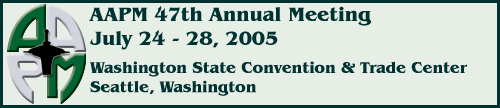| Presentation Material Guidelines
|
In order to assist with the preparation of presentation materials,
please review the following:
NOTE: Non-copyrighted materials obtained from sources such as colleagues or the web will be attributed accurately. Where possible, prior permission
for its use will be obtained.
| Oral Presentations -
Electronic slide preparation |
- AAPM will only allow electronic slide presentations in PowerPoint
(ppt) or Portable Document File (pdf) formats.
- Use background and text material to provide maximum text contrast,
e.g., white or yellow text against dark blue background, black or
dark blue text against light gray or yellow background.
- Avoid ALL CAPS text.
- Avoid having more than 7 lines of text per slide and more than 8
words per line.
- The text size should ideally not be smaller than 24-points.
- Note that sans-serif fonts (e.g., Arial, Helvetica) are easier to
read than serif fonts (e.g., Times Roman)
- Use standard fonts as much as possible. For PowerPoint, embed
nonstandard fonts into the presentation
- Avoid full sentences and excessive text in general. Bulleted
items with key words are preferable. Remember that the slides
are presented as a supplement to your talk, not the other way around.
- Avoid having more than a maximum of two graphic features (e.g.,
plots or illustrations) per slide. A single feature per slide
would be preferable.
- Avoid presentation of excessive tabular information.
- Animation and the use of color can effectively enhance a presentation.
However, avoid excessive use of animation and colors as they
can be distracting. These features should be used only as a
means to enhance the communication objective of the lecture.
- Plan your target number of slides to be 1-2 slides per minute of
lecture time.
- When you give your lecture, talk to your audience, not your slides!
You should be facing your audience in most of your lecture.
- Make sure that people can hear you well. Adjust the microphone
if necessary.
- Leave adequate time for questions per your session chair's direction.
| Moderated and General
Poster Presentations - Poster preparation |
- Poster Display Dimensions:
Moderated Posters - 8 feet wide by 4 feet high display
General Posters - 4 feet wide by 4 feet wide display
- Poster material should be printed on presentation board or stiff
paper.
- Posters are increasingly taking the center stage in many scientific
conferences. Think "quality" when you put your poster together.
A poorly and hap-hazardly put together poster reflects negatively
on the authors and the institution they are from.
- The text should be large enough such that it would be readily readable
at a distance of 5 feet from the poster. The text should be
double spaced and not smaller than 16-points.
- Note that sans-serif fonts (e.g., Arial, Helvetica) are easier to
read than serif fonts (e.g., Times Roman)
- Organize the material in a sequential columnar (top-to-bottom/left-to-right)
format as opposed to a row-wise format (left-to-right/top-to-bottom).
This would make it easier for multiple people to read the poster
at the same time.
- For moderated posters, be ready to provide a succinct 1-minute summary
of your work, if directed as such by your session chair.
- For moderated posters, annunciate and speak into the microphone
when you speak (not to your poster).
- For general poster discussions, be prepared to interact with any interested attendees.
|